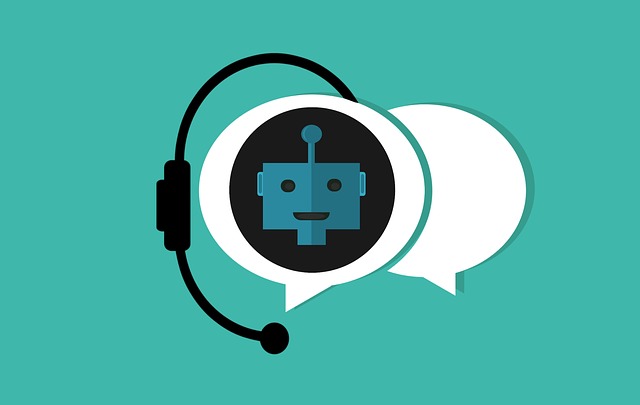Foundations of Data Visualization using Tableau
Enhance your Business Intelligence skills with this Data Visualization using Tableau free course. Learn about Tableau, its product family, interface, and dashboard in detail with this beginner's course.
What you learn in Foundations of Data Visualization using Tableau ?
About this Free Certificate Course
This free course aims at empowering you in Data Visualization in Tableau. Data visualization is an effective tool in any industry as it allows for quick and easy analysis of complex data sets. The course starts by discussing business intelligence, data visualization, and the tools involved. Further, you will be introduced to Tableau, its product family, data types, interface, and dashboard. Lastly, you will go through the hands-on session on Tableau visualization examples on visual analytics and dashboard to help you understand it better.
Hop onto the opportunity to learn Data Science from the best by enrolling in Great Learning's Data Science Courses. Enroll in programs that support your job goals and earn certificates that will boost your resume's worth.
Course Outline
Business Intelligence is a process of using raw data to get valuable business insights. This module introduces you to Business Intelligence and helps you understand its effects on your business, and you will also learn about its various features.
Data visualization is the process of creating visual representations of data to gain insights and understanding, and this module aims at introducing it to learners. You will also learn about its importance and use in business.
Nowadays, businesses are more into business intelligence and data visualization, dragging data visualization tools into the picture. This module focuses on the most popular data visualization tools like Tableau, Power BI, and Excel.
Tableau is a software program that authorizes users to create visual representations of data. This module introduces you to Tableau and explains its features along with its architecture.
This module focuses on the standard products Tableau provides, and you will get a brief overview of these products.
Our course instructor

Vivekanand R
Industry Expert in Visualization
With this course, you get
Free lifetime access
Learn anytime, anywhere
Completion Certificate
Stand out to your professional network
2.0 Hours
of self-paced video lectures
Frequently Asked Questions
What are the prerequisites required to learn this Data Visualization using Tableau course?
There are no prerequisites required to learn this Tableau course. It is a beginner's course that can be attained by any learner who wishes to get started with Data Visualization using Tableau.
How long does completing this free Data Visualization using Tableau course take?
This free course has two hours of video content containing multiple demos. The learners are free to take it at their comfortable pace and complete the course.
Will I have lifetime access to the free course?
You can revisit this free Data Visualization using Tableau course whenever the need arises.
What are my next learning options after this Data Visualization using Tableau course?
You can enroll in Great Learning's Data Science and Analytics course Texas McCombs offers.
Is it worth learning Data Visualization using Tableau?
Tableau is a powerful data visualization tool that can create attractive and informative visualizations. While there is a learning curve associated with using Tableau, it is definitely worth learning if you are interested in data visualization.
Success stories
Can Great Learning Academy courses help your career? Our learners tell us how.And thousands more such success stories..





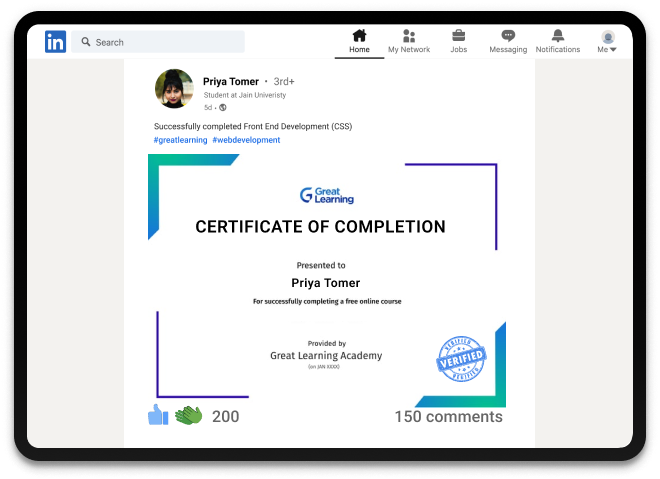
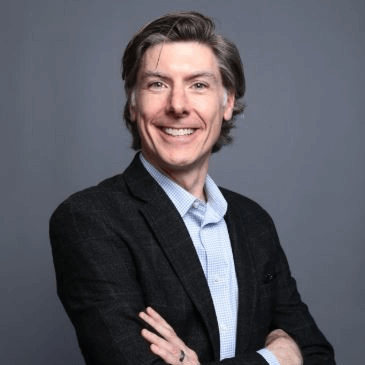

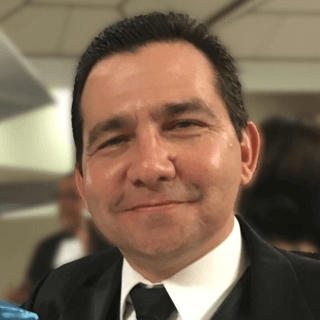




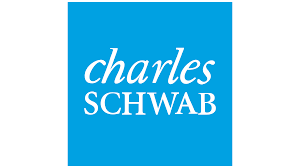















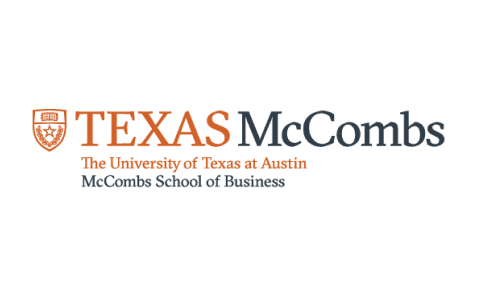

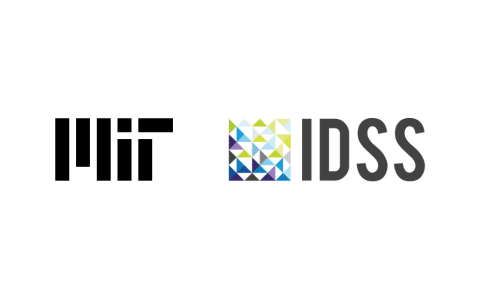

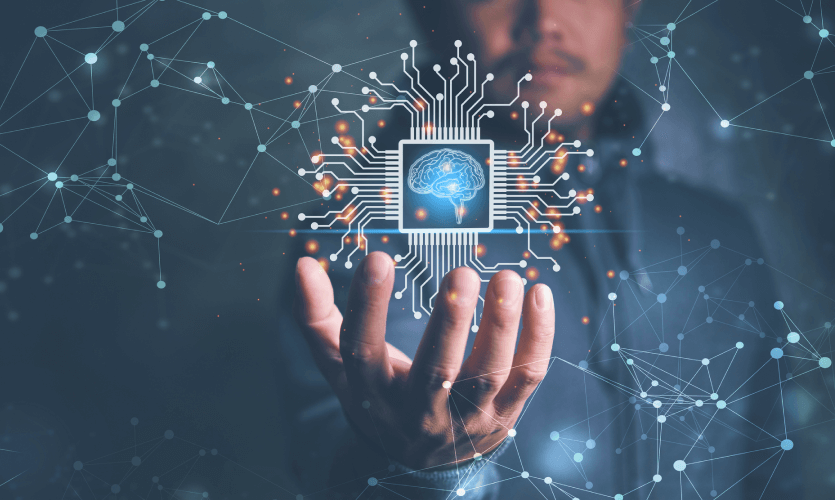





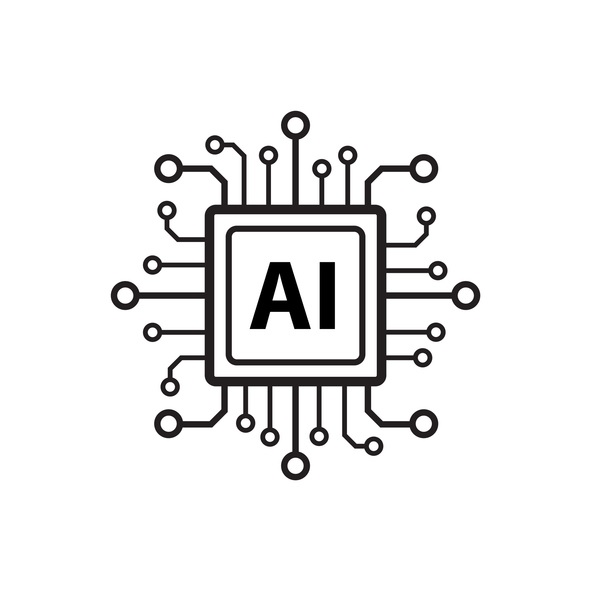
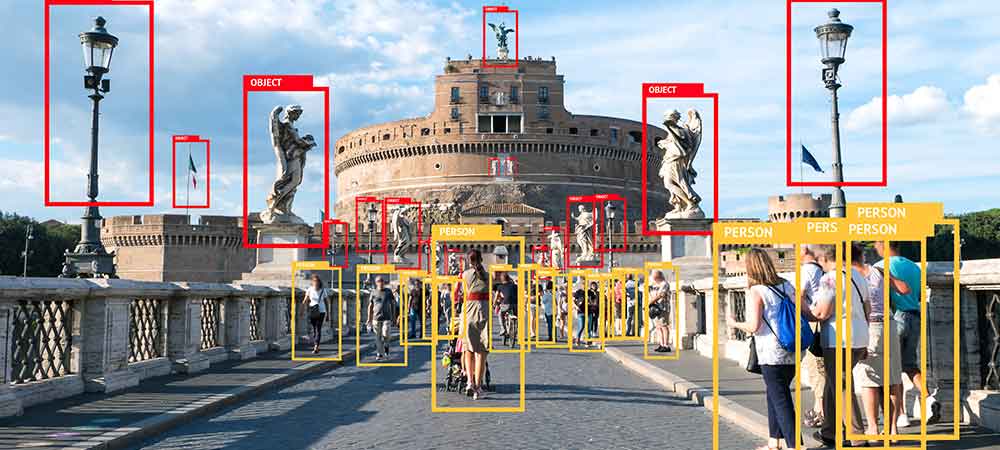



.jpg)